I am facing some issues in the installation of Cakephp. I hope any one had faced the same issue.
The error
- cakephp/cakephp 3.3.9 requires ext-intl * -> the requested PHP extension intl is missing from your system.
As per the error message, I removed ; from php.ini file but still getting the same error.
I have Mac 10.12 Sierra, Xampp 5.6.28-1 version and PHP 5.6.24 version.