The following code sets the orange boxes as display: inline-block which causes them to follow the text flow, which is set to center in the parent container. This allows the boxes to flow depending on available screen space. On wide screens they're all side by side, on smaller ones they're arranged vertically.
I have also modified the HTML in order to get rid of newlines between the boxes. These newlines would cause margins otherwise.
.produtos
{
width: 100%;
background: gray;
text-align: center;
}
.caixa
{
vertical-align: top;
width: 250px;
height: 250px;
background: darksalmon;
border: 1px solid #000;
display: inline-block;
}
<div class="produtos">
<div class="caixa">
<img src="imagens/croa.png" style="margin-left:60px;">
<p style="text-align:center;">Temos os melhores produtos do mercado! Nossos competidores ajoelham-se perante a nossa qualidade!</p>
</div
><div class="caixa">
<img src="imagens/dinheiro.png" style="margin-left:60px;">
<p style="text-align:center;">Preços mais baratos do mercado! Promoções 24/7! Se houver ofertas mais baratas diga e fazemos promoção de 0.01€!</p>
</div
><div class="caixa">
<img href="#" src="imagens/definicoes.png" style="margin-left:60px;">
<p style="text-align:center;">Nosso departamento de apoio ao cliente está ativo 24/7! Resolveremos todas as suas dúvidas!</p>
</div>
</div>