function drawGraph(theGraph) {
var width = 1500,
height = 900;
var color = d3.scale.category20();
var force = d3.layout.force()
.charge(-480)
.linkDistance(120)
.size([width, height]);
var svg2 = d3.select("#canvas").append("svg")
.attr("width", width)
.attr("height", height)
.style("top", "0").style("left", "0").style("position", "absolute");
var svg = d3.select("#canvas").append("svg")
.attr("width", width)
.attr("height", height)
.style("top", "0").style("left", "0").style("position", "absolute");
force
.links(theGraph.links)
.nodes(theGraph.nodes)
.start();
node = svg.selectAll(".node")
.data(theGraph.nodes).enter().append('g').classed('node', true);
node.append("circle")
.attr("class", "node")
.attr("r", 10)
.call(force.drag);
increaseNodeSize(node, calculateNodeLinks(theGraph));
link = svg2.selectAll(".link")
.data(theGraph.links)
.enter().append("line")
.attr("class", "link");
force.on("tick", function() {
link.attr("x1", function(d) {
return d.source.x;
})
.attr("y1", function(d) {
return d.source.y;
})
.attr("x2", function(d) {
return d.target.x;
})
.attr("y2", function(d) {
return d.target.y;
});
node.attr("cx", function(d) {
return d.x;
})
.attr("cy", function(d) {
return d.y;
});
node.attr("transform", function(d) {
return 'translate(' + [d.x, d.y] + ')';
})
});
node.on("mouseover", function(d) { // When mouse over a node, the labels are being appended; however some of the labels hide behind the circle.
d3.select(this).classed('hovered', true)
.append("text").classed('label', true).classed('hover', true).text(function(d) {
return d.name
});
seq.state("mouseovered", d.name);
var neighborNodes = [];
link.filter(function(l) {
if (l.source === d) {
if ($.inArray(l.target.name, neighborNodes) == -1) {
neighborNodes.push(l.target.name);
return true;
}
}
if (l.target === d) {
if ($.inArray(l.source.name, neighborNodes) == -1) {
neighborNodes.push(l.source.name);
return true;
}
}
return false;
}).classed('highlighted', true);
node.filter(function(d) {
return $.inArray(d.name, neighborNodes) > -1
}).classed('highlighted', true)
.append("text").classed('label', true).text(function(d) {
return d.name
});
});
node.on("mouseout", function(d) {
seq.state("mouseovered", "");
node.selectAll("text").remove();
d3.select(this).classed('hover', false);
link.classed("highlighted", false);
});
}The problem is when i mouse over the circle nodes, some of the text labels hide behind the circle. How can i resolve this ? . I have tried through the z index(css), but still it does not resolve the problem.
. I have tried through the z index(css), but still it does not resolve the problem.