I've got a problem when starting up java application (.exe) instead of .jar . FYI, I've got a procedure on the track such as installing java (JDK 7 & JRE 7), using environment variables JAVA_HOME & EXE4J_JAVA_HOME. But, when I take a look at control panel, Java(TM) 7 wasn't there. Here's the image that I get when I startup my .exe
when I click ok, this is the result
Very appreciate the others' help. Thank you