I have a quite big problem as accidentally removed the file, it is already removed from the bin on Mac. Now in Android Studio I cannot run emulator and I get the below message:
Can anyone help me please? What should I do now? Is there any way I can reinstall this missing file for Android studio?
Many thanks in advance!
EDIT: My problem was a missing .exe file: qemu-system-i386. I couldn't find any working solution, tried installing various images versions, was creating new emulators. I decided to uninstall Android Studio and proceed with the new installation. I used a free tool, AppCleaner, to remove the Android Studio, you can read more about this here: http://lifehacker.com/5828738/the-best-app-uninstaller-for-mac. But still had to remove manually the entire sdk tools directory. You can actually do the same from the terminal, here is the thread how to do it: How to completely uninstall Android Studio?
Anyway, the important thing it is working now! :D
![Open SDK Manager[1]](../../images/3838577812.webp) 2) Launch the stand alone SDK manager
2) Launch the stand alone SDK manager