I am making an android application in which I have to save image names in shared preferences via string format.
I am able to see my shared preference xml file in Android Device Monitor but I want to see it in my real android device. I have searched in android device local data neither I am seeing my application package name nor xml file anywhere during debugging.
Please help me why I can't see my application package in mobile device during debugging.