Got a problem here that is driving me mad. 2 variables being instantiated as dates, one with a string and one with a hard coded value. If you look at the debug window the value of mString is exactly the same as the hard coded value yet it produces an invalid date. No idea why but I sure would appreciate any pointers. I'm using IE 11. It works fine in all other browsers
mString is created like this: -
mString = dateParts[2] + "-" + mon.toString() + "-" + dateParts[1]
The errors in the console are not related to this