1)
Adding the inline-block to the .trigger class should have the effect you desire, for instance:
.trigger {
display: inline-block;
width: 60px;
}
JS fiddle
2) You can do this straightforwardly with JQuery. First you want a function to generate each box:
function genSquare(front, back) {
return "<div class='trigger'>\
<div class='hover panel'>\
<div class='front'>\
<div class='box1'>\
<p>" + front + "</p>\
</div>\
</div>\
<div class='back'>\
<div class='box2'>\
<p>"+back+"</p>\
</div>\
</div>\
</div>\
</div>"
}
Then you need to call this for every box you wish to add:
$( document ).ready(function() {
$(genSquare('hello', 'world')).appendTo( '.square-container' );
...
}
JQuery creates a new element based on the strings returned by genSquare(), and appends the element to objects with the class .square-container. I'd actually recommend giving that container an ID to reference it by.
JS fiddle
Note that I've added the boxes dynamically before setting the trigger animation actions, so that the animations work on the dynamically added boxes. If you wish to add boxes dynamically some time after the page load, see https://stackoverflow.com/a/21239248/4799121.