I have been trying to install visual studio 2015 so I can install the core tools from here Core Tools
Every time I install Visual Studio 2015 I get errors, see below screen shot, with packages not installing and these subsequently prevent me from installing the core tools.
I get these errors in both the community and professional versions. The install log shows the following errors for each of the packages shown below
[18C4:2618][2017-02-07T13:17:37]e000: Error 0x800b0003: Failed authenticode verification of payload: C:\ProgramData\Package
Cache.unverified\nugetvs [18C4:2618][2017-02-07T13:17:37]e000: Error 0x800b0003: Failed to verify signature of payload: nugetvs
Any ideas why this verification would fail?
I did see This post but the solution there didn't help here and the log messages are different