I want to have my table beautifully display with sorting options. I'm using PHP to retrieve records from a MySQL database. I learn of datatables and saw that they are pretty useful for such purpose.
Now, the problem is whenever I use PHP to generate data from the database and dynamically display them in a table it works perfectly with all the datatables styles applying to the table, but I can't get the sorting and pagination features of dataTables to work. Here is how my table displays:
How do I enable the sorting and pagination features that dataTables provides? Here are the scripts to dataTables and the php code I wrote:
<!-- DataTables CSS -->
<link href="vendor/datatables-plugins/dataTables.bootstrap.css" rel="stylesheet">
<!-- DataTables Responsive CSS -->
<link href="vendor/datatables-responsive/dataTables.responsive.css" rel="stylesheet">
<table class="table table-striped table-bordered table-hover" id="example">
<thead>
<tr>
<th>First Name</th>
<th>Surname</th>
<th>Gender</th>
<th>Birth Date</th>
<th>Address</th>
<th>Nationality</th>
<th>County</th>
<th>Student Type</th>
<th>Class</th>
<th colspan="3">Operations</th>
</tr>
</thead>
<tbody>
<?php
$query = "SELECT student_id, first_name, cell_number, middle_name, surname, gender, date_of_birth, address, nationality, county, student_type, class_name
from students
INNER JOIN classes
ON students.class_id = classes.class_id";
if($result = mysqli_query($connection, $query)){
if(mysqli_num_rows($result) > 0){
while ($row = mysqli_fetch_array($result)){
?>
<tr>
<td><?php echo htmlentities($row['first_name']) ?></td>
<td><?php echo htmlentities($row['surname']) ?></td>
<td><?php echo htmlentities($row['gender']) ?></td>
<td><?php echo htmlentities($row['date_of_birth']) ?></td>
<td><?php echo htmlentities($row['address']) ?></td>
<td><?php echo htmlentities($row['nationality']) ?></td>
<td><?php echo htmlentities($row['county'])?></td>
<td><?php echo htmlentities($row['student_type'])?></td>
<td><?php echo htmlentities($row['class_name'])?></td>
<td align="center"><a class="page_anchor" href="edit_student.php?student=<?php echo urlencode($row['student_id']); ?>">Edit</a></td>
<td align="center"><a class="page_anchor" href="create_grades.php?student=<?php echo urlencode($row['student_id']); ?>">Grades</a></td>
<td align="center"><a class="page_anchor" href="student_details.php?student=<?php echo urlencode($row['student_id']); ?>">Details</a></td>
</tr>
<!-- closing the while loop -->
<?php }?>
</tbody>
<!-- closing the if mysqli_num_rows if statement -->
<?php } else { echo "No record found"; }?>
<!-- closing the if $result = mysqli_query($connection, sql) if statement -->
<?php } else {
die("Database query failed. ". mysqli_error($connection));
} ?>
</table>
<!-- jQuery -->
<script src="vendor/jquery/jquery.min.js"></script>
<!-- Bootstrap Core JavaScript -->
<script src="vendor/bootstrap/js/bootstrap.min.js"></script>
<script src="vendor/datatables/js/jquery.dataTables.min.js"></script>
<script src="vendor/datatables-responsive/dataTables.responsive.js"></script>
<script>
$(document).ready(function() {
$('#example').DataTable({
responsive: true
});
});
</script>
Here are the errors I'm receiving from the JS console:
Uncaught TypeError: Cannot read property 'mData' of undefined
at HTMLTableCellElement.<anonymous> (jquery.dataTables.min.js:90)
at Function.each (jquery.min.js:2)
at r.fn.init.each (jquery.min.js:2)
at HTMLTableElement.<anonymous> (jquery.dataTables.min.js:90)
at Function.each (jquery.min.js:2)
at r.fn.init.each (jquery.min.js:2)
at r.fn.init.m [as dataTable] (jquery.dataTables.min.js:82)
at r.fn.init.h.fn.DataTable (jquery.dataTables.min.js:166)
at HTMLDocument.<anonymous> (index.php:429)
at j (jquery.min.js:2)
Uncaught TypeError: Cannot read property 'defaults' of undefined
at f (dataTables.bootstrap.min.js:5)
at dataTables.bootstrap.min.js:8
at dataTables.bootstrap.min.js:8
Here is a warning that I also saw in the JS console:
jQuery.Deferred exception: Cannot read property 'mData' of undefined TypeError: Cannot read property 'mData' of undefined
at HTMLTableCellElement.<anonymous> (http://localhost/SchoolMate/vendor/datatables/js/jquery.dataTables.min.js:90:236)
at Function.each (http://localhost/SchoolMate/vendor/jquery/jquery.min.js:2:2815)
at r.fn.init.each (http://localhost/SchoolMate/vendor/jquery/jquery.min.js:2:1003)
at HTMLTableElement.<anonymous> (http://localhost/SchoolMate/vendor/datatables/js/jquery.dataTables.min.js:90:192)
at Function.each (http://localhost/SchoolMate/vendor/jquery/jquery.min.js:2:2815)
at r.fn.init.each (http://localhost/SchoolMate/vendor/jquery/jquery.min.js:2:1003)
at r.fn.init.m [as dataTable] (http://localhost/SchoolMate/vendor/datatables/js/jquery.dataTables.min.js:82:388)
at r.fn.init.h.fn.DataTable (http://localhost/SchoolMate/vendor/datatables/js/jquery.dataTables.min.js:166:245)
at HTMLDocument.<anonymous> (http://localhost/SchoolMate/index.php:429:23)
at j (http://localhost/SchoolMate/vendor/jquery/jquery.min.js:2:29568) undefined