I am replicating a VBA script for consolidating 4 tabs of similar data into one tab. Having a little trouble on the copy/paste portion as this code ignores blank cells on Col A. I am attempting to bypass that by using the code to find range based on Col C and then offsetting the resulting range to add back Col A and Col B. It's not really working though and I am not sure how to proceed.
original script for coopy + paste:
'Data range in worksheet - starts from second row as first rows are the header rows in all worksheets
Set rng = sht.Range(sht.Cells(2, 1), sht.Cells(65536, 1).End(xlUp).Resize(, colCount))
My modification:
'Data range in worksheet - starts from second row as first rows are the header rows in all worksheets
Set rng = sht.Range(sht.Cells(2, 3), sht.Cells(65536, 3).End(xlUp).Resize(, colCount))
Set rng = rng.Offset(-2,).Resize(,2)
Data looks like this. I want to copy up to C24 but the script only copies up to C15 due to blank cells in Col A.