I have a VBA macro that connects to a database to pull some data and works fine. However, when another person from another department tries to run the file from his computer, he gets an error:
My VBA connection string is the following:
Sub exportLens()
Dim cnn As New ADODB.Connection
Dim rst As New ADODB.Recordset
Dim ConnectionString As String
Dim StrQuery As String
Sheets("data").Range("A2:C100000").Clear
ConnectionString = "Provider=SQLOLEDB.1;Password=xxxxx;Persist Security Info=True;User ID=SQLxxx;Data Source=xx.xx5.xx.90,xx33;Use Procedure for Prepare=1;Auto Translate=True;Packet Size=4096;Use Encryption for Data=False;Tag with column collation when possible=False;Initial Catalog=NasrWeb"
Any idea, why this is not working from my friend's computer?
Thanks for the help.