I was analyzing some data using Pivot Tables and noticed something strange.
I am attaching below the screenshots for details.
The first image if of the data, I have filtered it for a particular Brewery
The second image is of the rows and values selected in Pivot table
And the third image is of the analysis spit out by excel.
My question is shouldn't the count of category for '(512) Brewing Companybe4` which is the distinct values of category as seen from the second image?
If not then how come I can get the unique count of categories using the pivot table.?
Thanks