I'm stuck on how I'd get this layout, achieved by nested tables and css..
This is my current code, but it's not working properly yet... Can someone tip me in the right direction? Can't seem to figure it out...
<body>
<div id="container">
<table>
<tr>
<td id="text1">
<p>Lorem ipsum dolor sit amet, consectetur adipiscing elit. Cras ornare orci at accumsan cursus. Donec orci nisi, mollis a lectus eu, tristique aliquam est. Sed et dui sit amet orci ornare dictum a a odio. Sed gravida elit sed est faucibus, vitae sollicitudin magna vestibulum. Sed non vestibulum metus. Vivamus efficitur molestie diam, et vulputate mauris sollicitudin id. Vestibulum ornare fermentum urna, at consectetur nibh vehicula eu. Sed bibendum consectetur congue. Aliquam nisl dolor, tempus vel nibh ac, bibendum ultrices enim. Donec condimentum eget arcu eget accumsan. Cras elementum odio et erat fermentum feugiat. Nulla sed vestibulum elit. Sed dictum hendrerit dui at condimentum. Donec ac leo ante.</p>
</td>
<td class="img">
<img src="img/bal.png"/>
</td>
</tr>
<tr>
<td class="img">
<img src="img/bal.png"/>
<td class="text">
<p>Lorem ipsum dolor sit amet, consectetur adipiscing elit. Cras ornare orci at accumsan cursus. Donec orci nisi, mollis a lectus eu, tristique aliquam est. Sed et dui sit amet orci ornare dictum a a odio. Sed gravida elit sed est faucibus, vitae sollicitudin magna vestibulum. Sed non vestibulum metus. Vivamus efficitur molestie diam, et vulputate mauris sollicitudin id. Vestibulum ornare fermentum urna, at consectetur nibh vehicula eu. Sed bibendum consectetur congue. Aliquam nisl dolor, tempus vel nibh ac, bibendum ultrices enim. Donec condimentum eget arcu eget accumsan. Cras elementum odio et erat fermentum feugiat. Nulla sed vestibulum elit. Sed dictum hendrerit dui at condimentum. Donec ac leo ante.</p>
</td>
</tr>
EDIT: Here an extra IMG example, provided by my teacher: