I have a winform application, I want to get the information of current typing language in C#. I have windows 10 machine, I have selected Korean language. There is one toggle button in taskbar to change input language as English or Korean once I select Korean language.
Following code always gives Korean language, but it should give English when I select input in English.
[DllImport("user32.dll")]
static extern IntPtr GetForegroundWindow();
[DllImport("user32.dll")]
static extern uint GetWindowThreadProcessId(IntPtr hwnd, IntPtr proccess);
[DllImport("user32.dll")]
static extern IntPtr GetKeyboardLayout(uint thread);
public Form1()
{
InitializeComponent();
IntPtr foregroundWindow = GetForegroundWindow();
uint foregroundProcess = GetWindowThreadProcessId(foregroundWindow, IntPtr.Zero);
int keyboardLayout = GetKeyboardLayout(foregroundProcess).ToInt32() & 0xFFFF;
CultureInfo info = new CultureInfo(keyboardLayout);
int keyboardLayoutId = info.KeyboardLayoutId;
string name = info.Name;
}
Is there any other way to get the input language information.
You can find the attached image for the same. I have highlighted A as english input.
I want this information in WndProc method.
Problem Summry: So I want to handle the case when User switched language to type by toggle button, I want any wndproc message or window side event to get the language information, when User switches language by toggle button.