I want to make my Python script file,when I "announce" something to the user, to be green like this:
How can this be done?I saw a script using this with sys.stdout.write but I dont understand how to use it, Im using a simple "print" commands..
Also, I would like to have the Spinning cursor spin as long as this command runs and only stops when this command stops(finishes):
print('running network scan')
output = subprocesss.check_output('nmap -sL 192.168.1.0/24',shell=True)
print('Done')
Any way to do that (unknown time until task is done)?
Im using a code suggested by nos here: Spinning Cursor