I've been using MAMP for a while now and the LITE version of MAMP has always shown 2 options for PHP versions and they have always been the latest of different versions, IE PHP 5.5.X and 5.6.X.
MAMP 4.1 only shows PHP 7.0.13 and PHP 7.1.0 - neither of which I'm able to use as I'm currently working with SilverStripe 3.5.2 which requires PHP 5.3.3 or higher, but lower then PHP 7.
Is there any way to disable at least 7.0.13 to get 5.6.28 to show up as an option to work with? I'd also rather not have to do a hacky solution so as to edit the httpd.conf or otherwise. I was looking for a more official way to change it ASIDE from upgrading to MAMP 4 PRO.
The documentation at the MAMP website doesn't seem to mention a way to do this - and I have tried changing the directory name under "/MAMP/bin/php/add-x-in-front-of-php-version-directory-here".
I am aware that XAMPP solves this problem for me, but I wanted to see if there is a solution for MAMP 4.1 before making the switch.