Edit:
I used this guide, and it solved my issue! However, i get another error now: 32-make.exe[1]: *** [Debug/main.cpp.o] Error 1
mingw32-make.exe: *** [All] Error 2
API.mk:97: recipe for target 'Debug/main.cpp.o' failed...
I have been trying for a couple of hours now, to link curl into my c++ project in CodeLite. Im a total noob, but i have tried a lot of things, but it does'nt seek to work. i have tried going to
project settings > linker > and changing the options to where my files are at. So for example, in "Libraries search path" I wrote:
C:\Users\Mio\Documents\curl-7.46.0-win64\lib\libcurl.lib;
C:\Users\Mio\Documents\curl-7.46.0-win64\lib\libcurl.lib;
C:\Users\Mio\Documents\curl-7.46.0-win64\lib\libcurl_a.lib;`
and in libraries I wrote
C:\Program Files (x86)\Dev-Cpp\MinGW64\lib\libcurl.a`
The error I am getting is:
C:/Users/Mio/Documents/test27/API/main.cpp:4:23: fatal error: curl/curl.h: No such file or directory`
CodeLite's own tutorial is for an older version, and I don't quite get what I am supposed to do. Please help!