I have to change "Copy to Output Directory" to "Copy if Newer" in every file, I have more than 1000 files, how I can select all of them and change it?
Asked
Active
Viewed 412 times
0
-
Maybe this can help? http://stackoverflow.com/questions/2059562/in-visual-studio-how-can-i-set-the-build-action-for-an-entire-folder – master2080 Feb 08 '17 at 11:40
-
In that case you could run a search-and-replace on your .csproj or run it through an xslt. Ctrl + clicking to select them would still take ages. – Filburt Feb 08 '17 at 11:43
1 Answers
2
Select all the files in the solution explorer that you need to change using CTRL and/or SHIFT and then change the property.
The Bearded Llama
- 3,036
- 4
- 20
- 31
-
Will work, though I wonder how long it will take the properties window to load for > 1000 items! – stuartd Feb 08 '17 at 11:45
-
Thanks man, the Shift allows you to select it all! (Sorry for my bad english) – Markankaro Feb 08 '17 at 11:49
-
@stuartd doesn't take long because it's still the same window and it only exposes a subset of properties when multiple files are selected (sorry didn't mean to ignore you...) – The Bearded Llama Feb 08 '17 at 13:05
-
-
no worries mate, that's why I mentioned it, in case you didn't know :) – The Bearded Llama Feb 09 '17 at 10:07