Like this question, I'm look for a solution for Windows 7
How do I add paths to the Apache PATH variable?
Something like that, to SET Apache PATH Variable in Windows 7 (Registry?)
export PATH="$PATH":/opt/local/lib/mysql5/bin:/this-is-a-test
Thanks!