I have a desktop app that is developer for Windows operating Environment.The App was developed on a 1,280x720 Monitor.It works very well on most systems with normal screen resolutions.Including 1080P and old 17 and 15 inch monitors.
The thing is when it comes to Laptops with 15" screen and 1080P resolution,the App shows up correctly at first but after using a control,the window gets smaller.The Text gets larger and some controls fall on top of others.
Another issue is that when the user has adjusted this size setting to High
The app window gets Cut and it does not show the complete content.The Application is not full screen. One user was using a Windows Surface Pro and to get the Application Fit,the above setting was reduced.But this made the App too small,so the user ended up getting a refund.
I'm not targeting Tablet(Surface Pro) users.The intended audience is desktop Users.
What is the best way to tackle this issue keeping winforms GUI.
Please advice.