I am somehow new in the region of getting data from a website.
I have, e.g. a website http://www.ariva.de/adidas-aktie/historische_kurse and there is a donwload button hidden as shown in the picture below in red:
The main question is how can I download that in python? I tried some stuff found on the web (e.g. like beautiful soup, scraperwiki etc.) but somehow failed. The data download link is structured as the following:
> Kurse als CSV-Datei </h3> <div class="clearfloat"></div> </div>
> <form action="/quote/historic/historic.csv" method="get"
> name="histcsv"> <input type="hidden" name="secu" value="291" /> <input
> type="hidden" name="boerse_id" value="6" /> <input type="hidden"
> name="clean_split" value="1" /> <input type="hidden"
> name="clean_payout" value="1" /> <input type="hidden"
> name="clean_bezug" value="1" /> <input type="hidden" name="currency"
> value="EUR" /> <ul style="margin:5px;"> <li> <label
> for="minTime">von:</label> <input id="minTime" name="min_time"
> value="8.2.2016" style="width:71px" /> </li> <li> <label
> for="maxTime">bis:</label> <input id="maxTime" name="max_time"
> value="8.2.2017" style="width:71px" /> </li> <li> <label
> for="trenner">Trennzeichen:</label> <input id="trenner" name="trenner"
> value=";" style="width:25px" /> </li> <li> <input class="submitButton"
> name="go" value="Download" type="submit" /> </li> </ul> </form> </div>
> </div> <div class="clearfloat"></div> </div> </div> </div> <div
> id="foot" class="noprint"> <div class="adControllerAd evtAdShow
> noprint abstand adHide" id="iqadtile16"> </div> <div id="footer"> <div
> class="footer abstand"> <a
> href="/adidas-aktie/historische_kurse?boerse_id=6¤cy=EUR&clean_split=1&clean_payout=1&clean_bezug=1&min_time=2014-09-01&max_time=2017-02-07/wkn_A1EWWW_historic.csv"
> class="anker"> <img src="/forum/i/up.gif" alt="" width="9"
> height="9">Zum Seitenanfang</a> <a
> href="/fehlermeldung/index.m?ag=291&referrer=&ssl=0&url=%2Fadidas-aktie%2Fhistorische_kurse%3Fboerse_id%3D6%26currency%3DEUR%26clean_split%3D1%26clean_payout%3D1%26clean_bezug%3D1%26min_time%3D2014-09-01%26max_time%3D2017-02-07%2Fwkn_A1EWWW_historic.csv"