I am trying to generate PDF using JavaScript but I am unable to generate on with CSS. I am currently using jsPDF. The issue with jsPDF is that it takes away all the formatting. I don't need styles or colors but I need to have multiple divs side by side.
My code is
margins = {
top: 0,
bottom: 0,
left: 20,
width: 170
};
pdf.setFontSize(6);
pdf.fromHTML(
$('#textpdfdiv').html(),
margins.left,
margins.top, {
'width': margins.width
},
function (dispose) {
pdf.save('Export_Text.pdf');
}, margins
);
textpdfdiv is an id of div that has all the values of form in separate divs side by side. But when I generate PDF, they go into separate row.
I can't use XEPOnline because it processes online.
How I need PDF output is something like this (minus the colors and form fields etc)
The output that I currently have is
Is there any plugin that converts HTML+CSS to PDF? Or can I achieve this with jsPDF? I don't have a table so this Question doesn't help as well.
EDIT: I can't use Html2Canvas as well because it creates long non searchable PDFs and I need searchable PDFs. Html2Canvas takes screenshot and it is an image but I need text that can be copied.
Thank you,
Hamza