I am having some trouble with my project. I have a one to many relationship between a department and a number table. A department can have 0 or multiple numbers.
In my Department Model i've got an ICollection Numbers and i'm looking for the best way to modify the Numbers collection.
This is wat my code looks like:
Model:
[Table("Department")]
public partial class Department
{
[System.Diagnostics.CodeAnalysis.SuppressMessage("Microsoft.Usage", "CA2214:DoNotCallOverridableMethodsInConstructors")]
public Department()
{
Numbers = new List<Number>();
}
public int Id { get; set; }
[Required]
[StringLength(255)]
public string Name { get; set; }
[StringLength(255)]
public string Description { get; set; }
[System.Diagnostics.CodeAnalysis.SuppressMessage("Microsoft.Usage", "CA2227:CollectionPropertiesShouldBeReadOnly")]
public virtual ICollection<Number> Numbers { get; set; }
}
}
Controller:
[HttpPost]
[ValidateAntiForgeryToken]
public ActionResult Edit([Bind(Include = "Id,Name,Description, Numbers")] Department department)
{
if (ModelState.IsValid)
{
foreach (Number nr in department.Numbers)
{
db.Entry(nr).State = EntityState.Modified;
}
db.Entry(department).State = EntityState.Modified;
db.SaveChanges();
return RedirectToAction("Index");
}
return View(afdeling);
}
View = EDIT page:
@model StandbyBeheer.Models.Afdeling
@{
ViewBag.Title = "Edit";
}
<div>
@Html.ActionLink("Terug", "Index")
</div>
<h2>Afdeling bewerken</h2>
@using (Html.BeginForm())
{
@Html.AntiForgeryToken()
<div class="form-horizontal">
<hr />
@Html.ValidationSummary(true, "", new { @class = "text-danger" })
@Html.HiddenFor(model => model.Id)
<div class="form-group">
@Html.LabelFor(model => model.Name, htmlAttributes: new { @class = "control-label col-md-2" })
<div class="col-md-10">
@Html.EditorFor(model => model.Name, new { htmlAttributes = new { @class = "form-control" } })
@Html.ValidationMessageFor(model => model.Name, "", new { @class = "text-danger" })
</div>
</div>
<div class="form-group">
@Html.LabelFor(model => model.Description, htmlAttributes: new { @class = "control-label col-md-2" })
<div class="col-md-10">
@Html.EditorFor(model => model.Description, new { htmlAttributes = new { @class = "form-control" } })
@Html.ValidationMessageFor(model => model.Description, "", new { @class = "text-danger" })
</div>
</div>
<div class="form-group">
@Html.EditorFor(model => model.Numbers)
</div>
<div class="form-group">
<div class="col-md-offset-2 col-md-10">
<input type="submit" value="Opslaan" class="btn btn-primary" />
</div>
</div>
</div>
}And i've got an EditorTemplate like this:
@model StandbyBeheer.Models.Number
<div class="form-group">
@Html.HiddenFor(model => model.Id)
@Html.TextBoxFor(model => model.PhoneNumber, new { @class = "form-control text-box single-line" })
</div>I can see the numbers in the edit page of my department, and change them but when i submit the form, i get the error: "InvalidOperationException was unhandled by user code"
How can i solve this problem AND what is the best way to add / edit / delete Numbers in my Collection? My idea was to create text fields with AJAX, but i am still having problems to add the text field values to my collection. I hope someone can help me! Thanks in advance!