I recently updated Android Studio to version 2.2.3(Windows), Android Device Monitor is running but cannot locate DDMS button to view Hierarchy Viewer.
Update : I found that in Windows 'Run As Administrator' can open Android Device Monitor but it displayed this error dialog.