Here's what I know so far:
Browser: Google Chrome 56+ OS: Windows 10
The issue is in the picture, a white box appears inline with the text. When you inspect it the inspector shows a box character. I have tried on Chrome 55 and under and there is no issue. It's on the home page of our site, so people are quickly noticing it. Nothing in IE. Any ideas?