I am using Tortoise SVN and fairly new at it. I have several versions I have created in my svn repository representing what the program files looked like from April 2016 through to today. I am trying to create a history in the way my team is used to seeing it on the path to showing them the power of using svn for history. Version 2 in my svn repository contains the program files as they existed on April 16, 2016. When I use update to version 2, it pulls the right program files, but it gives them all today's date (February 8, 2017). Is there a way to get these files from the svn repository with the original dates that were on the files when I committed them to the repository?
Asked
Active
Viewed 824 times
1 Answers
1
Ensure you have the Set file dates to the "last commit time" setting checked:
This option tells TortoiseSVN to set the file dates to the last commit time when doing a checkout or an update. Otherwise TortoiseSVN will use the current date.
Patrick Quirk
- 23,334
- 2
- 57
- 88
-
Thank you, Patrick. This got me closer. Now the files have the date Jan 30, 2017 which is the date I committed the files to the svn. But, these files had dates like April 16, 2016 on them when I committed them to the svn because they had not been updated since then. Is there a way to get those dates back? It shows the other programmers that this is the April 16th version of this program. – Sue Schleede Feb 09 '17 at 14:23
-
So on 1/30/2017 you committed files whose dates were 4/16/2016? The only way you could get 4/16/2016 when you checkout/update is if you set the files date in SVN to 4/16/2016, and you can only do that by [modifying the files' properties](http://stackoverflow.com/a/2105954/1698557). Though this is pretty weird... – Patrick Quirk Feb 09 '17 at 14:33
-
Yes. The files that haven't changed over the months still have a date of 4/16/2016 even today. So, when I commit my files on February 9, 2017, there are files that have a file date of 4/16/2016. (Windows environment and the files are SAS programs which doesn't require the file dates be current date to use them). – Sue Schleede Feb 09 '17 at 20:26
-
I wish I knew how to post a picture, but the Windows Explorer file list looks like Filename: DateModified Form1.sas: 4/11/2016 Analysis.sas: 12/15/2016 Newanalysis.sas: 2/9/2017 – Sue Schleede Feb 09 '17 at 20:34
-
And the link you gave me is helpful - it is very similar to what I am doing. I am new to svn for version control, so I may be completely off base. Our group is just used to looking at a program file and seeing that the last modified date was 4/11/2016, so it clearly is the program when we had this meeting or before Sue came and took over programming or whatever. – Sue Schleede Feb 09 '17 at 20:43
-
SVN just doesn't store the file's original timestamp; when you commit a file to the repository, it's date in the repository will be the date you committed it. As I said, the only way to change this is to modify the file's properties after it is committed to be the timestamp you want. It sounds more like you have a process problem; your team needs to get used to using SVN revision instead of file date to determine if it is up to date. That's a huge benefit of SVN and revision numbers! – Patrick Quirk Feb 09 '17 at 20:44
-
Lets be clear. If I last modified a file June 19, 2007, and i commit it to SVN today (4/5/2022), the date on the file in Subversion **should** say `4/19/2007`. If Subversion says the `Last Modified Date` is 2022 (and not 2007), Subversion is wrong. People have been [asking for this feature for 20 years](https://issues.apache.org/jira/browse/SVN-1256), and even supplied to code to implement it back with the original issue from 2003. (https://issues.apache.org/jira/browse/SVN-1256) – Ian Boyd Apr 05 '22 at 14:21