I have two types of UITableViewCell on top of each other. The first one is UITableViewCellAccessoryDisclosureIndicator and the bottom one is UITableViewCellAccessoryNone:
if(someCondition)
{
cell.accessoryType = UITableViewCellAccessoryDisclosureIndicator;
}
else
{
cell.accessoryType = UITableViewCellAccessoryNone;
// this didn't work
// cell.layoutMargins = UIEdgeInsetsMake(0.0, 0, 0.0, 10.0);
}
What I'm trying to do is to move the two labels of the bottom cell to the left , so the right edge of both cells become aligned. I tried to do this by adding a layoutMargins to the bottom cell but it didn't work. Any idea how to do this?