<ul>serves as a good flexbox container for <li>.
However, when I try to use <li> as a container for other inline items like <i> or <span> it doesn't work.
Am I doing something wrong (example below) or does the <li> not make a good flexbox container?
See this example pen in action: http://codepen.io/bobtabor/pen/PWyZBQ
Here is my DESIRED result:
HOWEVER this is my ACTUAL result:
In this example, I want the font-awesome pencil icon aligned to the right of each <li>. I would expect to define a class with the align-self: flex-end property like so:
.fa-pencil {
align-self: flex-end;
}
... to take care of this. However, when I run this in Chrome or Edge on Windows, the .fa-pencil aligns to the left (the start).
I have simple HTML markup:
<section>
<ul>
<li>
<i class="fa fa-bars"></i>
<span>Item 1</span>
<i class="fa fa-pencil"></i>
</li>
<li>
<i class="fa fa-bars"></i>
<span>Item 2</span>
<i class="fa fa-pencil"></i>
</li>
<li>
<i class="fa fa-bars"></i>
<span>Item 3</span>
<i class="fa fa-pencil"></i>
</li>
</ul>
</section>
And here's the relevant CSS:
ul, li {
list-style-type: none;
list-style-position:inside;
margin:0;
padding:0;
}
ul {
display: flex;
flex-direction: column;
}
li {
display: flex;
flex-direction: row;
flex-wrap: nowrap;
border: 1px solid black;
margin-bottom: 10px;
padding: 20px;
font-size: 1.5em;
}
.fa-bars {
}
.fa-pencil {
align-self: flex-end;
}
I've been able to confirm that <li>'s children are, in fact, responding to Flexbox because I can set the order of .fa-bars like so:
.fa-bars {
order: 2;
}
... and see the bars icon respond accordingly.