you can write your own text image your label3. like here
and.
firstly set label3 AutoSize = false and set size .
// Add this lines to InitializeComponent() in yourform.Designer.cs
this.label1.TextChanged += new System.EventHandler(this.label_TextChanged);
this.label2.TextChanged += new System.EventHandler(this.label_TextChanged);
// this is label1 and label2 TextCahanged Event
private void label_TextChanged(object sender, EventArgs e)
{
SetMultiColorText(string.Format("{0} = {1}", label1.Text, label2.Text),label3);
}
// this method set multi color image text for label(paramter lb)
public void SetMultiColorText(string Text, Label lb)
{
lb.Text = "";
// PictureBox needs an image to draw on
lb.Image = new Bitmap(lb.Width, lb.Height);
using (Graphics g = Graphics.FromImage(lb.Image))
{
SolidBrush brush = new SolidBrush(Form.DefaultBackColor);
g.FillRectangle(brush, 0, 0,
lb.Image.Width, lb.Image.Height);
string[] chunks = Text.Split('=');
brush = new SolidBrush(Color.Black);
// you can get this colors from label1 and label2 colors... or from db.. or an other where you want
SolidBrush[] brushes = new SolidBrush[] {
new SolidBrush(Color.Black),
new SolidBrush(Color.Red) };
float x = 0;
for (int i = 0; i < chunks.Length; i++)
{
// draw text in whatever color
g.DrawString(chunks[i], lb.Font, brushes[i], x, 0);
// measure text and advance x
x += (g.MeasureString(chunks[i], lb.Font)).Width;
// draw the comma back in, in black
if (i < (chunks.Length - 1))
{
g.DrawString("=", lb.Font, brush, x, 0);
x += (g.MeasureString(",", lb.Font)).Width;
}
}
}
}