I have a Dockerfile and there is a syntax like this COPY ["Gemfile", "Gemfile.lock", "Procfile", ".env", "/huginn/"]
I use RUN /bin/bash -l -c "ls -a" to check file cope status, I find .env file doen't be copied to the image.
I change the .env file name to test.env and use COPY ["Gemfile", "Gemfile.lock", "Procfile", "test.env", "/huginn/"], then it work, test.env is copied to the image.
Anyone know why is? And any solution can let docker support COPY .env file name?