I want to take a screenshot of the rectangle where the window is located, but without the window itself, then process that screenshot through filters/shaders and then apply it as a background, making it seem like some sort of glass. (Not aero!)
I've been trying to find a way for days. Things I have tried:
- Hiding the window, taking the screenshot, showing it again. (flickering window, cant really move it as this happens all the time)
- DX shaders
- Hooking, all kinds of screenshot approaches
I thought that if I used a shader along with a transparent or semi-transparent background, I could use those pixels, but despite being transparent I won't get them available.
Lately I've been wondering if there is any way I can get a hold of the video backbuffer before the window is rendered into the scene. There has to be a way?
I am using WPF for this solution, and I wanted to ask if anyone has any ideas as how to solve this?
Finally, if WPF is unfit for this task, what kind of programming environment would be?