I have this text in my blog (custom template):
and I would like to replace it with something different on my language.
This is how it looks when inspecting it:
<span class="bt_readmore_btn_holder">
<span class="bt_readmore_btn">
::before
"Read More"
::after
</span>
</span>
bt_readmore_btn's CSS:
.bt_readmore_btn_holder { padding-left:10px; padding:0px 10px; display:block; margin-top:20px; font-size:17px;}
.bt_readmore_btn { color:$(maincolor); text-decoration:none; display:inline-block; position:relative}
.bt_readmore_btn:hover { color:$(linkcolor); text-decoration:none;}
.bt_blog_post_cat a:before, .bt_readmore_btn:before {
content: '';
display: inline-block;
position: absolute;
left: 0;
bottom: 0;
height: 1px;
width: 0;
transition: width 0s ease, background .2s ease;
}
.bt_blog_post_cat a:after, .bt_readmore_btn:after {
content: '';
display: inline-block;
position: absolute;
right: 0;
bottom: 0;
height: 1px;
width: 0;
background: $(linkcolor);
transition: width .2s ease;
}
.bt_blog_post_cat a:hover:before, .bt_readmore_btn:hover:before {
width: 100%;
background: $(linkcolor);
transition: width .5s ease;
}
.bt_blog_post_cat a:hover:after, .bt_readmore_btn:hover:after {
width: 100%;
background: transparent;
transition: all 0s ease;
}
So far I tried...
- Doing this but there's no such element in my template.
Looking for the
<span>element where the "Read More" appears but can not find it (which seems a bit odd to me).Adding this CSS (nothing changed):
.bt_readmore_btn:before { display: none; }
.bt_readmore_btn:after { content: "Read even more"; }
Any idea?