You do not need to create any registry key. The installer already creates a registry key for the uninstaller. You can just check that. It's the same key, that the answer to question, you refer to, uses. But you do not need to do the check for version. Just check an existence. Also you should check both the HKEY_LOCAL_MACHINE and the HKEY_CURRENT_USER:
#define AppId "myapp"
[Setup]
AppId={#AppId}
[Code]
function InitializeSetup(): Boolean;
begin
Result := True;
if RegKeyExists(HKEY_LOCAL_MACHINE,
'SOFTWARE\Microsoft\Windows\CurrentVersion\Uninstall\{#AppId}_is1') or
RegKeyExists(HKEY_CURRENT_USER,
'SOFTWARE\Microsoft\Windows\CurrentVersion\Uninstall\{#AppId}_is1') then
begin
MsgBox('The application is installed already.', mbInformation, MB_OK);
Result := False;
end;
end;
Or just reuse IsUpgrade function from Can Inno Setup respond differently to a new install and an update?