I want to execute a php file using php.exe installed with Xampp.
Xampp install dir is C:\xampp\ So the path of php.exe is C:\xampp\php\php.exe
I changed the DOCUMENT_ROOT in apache config file, so, my root is the drive O:\
The php file that I want to execute simply make another file in the same folder. Just to see if the execution work.
[make.php] Path => O:/make.php
<?php
$f=fopen(date("d_m_Y_H_i_s").".txt","a");
fclose($f);
?>
When I open my browser and start http://localhost/make.php the txt file is generated correctly.
So all works! Now I want to do the same thing not using the browser but php.exe
Right click on php.exe, run as administrator, ( UAC disabled and no account password ) type "O:\make.php" press enter but nothing happens...
Tried also with "O:/make.php", "make.php", "php make.php", "php O:/make.php", "php O:\make.php".
Someone have any ideas?