I have a bar Chart plotted with Pandas and want to insert multiple y-axises. Plotting the Chart, that is generated from the code below (see Picture link), it could be seen, that the first two blocks are too small for the scaling. How can I insert multiple y-axises, that every block is displayed well ? Using axis.twinx() only the column values are assigned to single y-axis but not the whole blocks, like I want.
from matplotlib import pyplot as plt
import pandas as pd
g = ['A1', 'B2', 'C3']
params = ['one', 'two', 'three']
data = [[1, 3e-5, 400], [2, 5e-5, 300], [1.5, 4e-5, 350]]
data_dict = dict(zip(g,data))
df=pd.DataFrame(data=data_dict,index=params,columns=g)
fig0, ax0 = plt.subplots()
ax1 = ax0.twinx()
df.plot(kind='bar', ax=ax0)
fig0.show()