I am new to angular2, I want to know what is the possible file structure for SpringMVC4 with angular 2?
As shown in image, it will work for Angular 1.x but file structure of Angular 2 is quite different and its component driven, and I am using angular 2 file structure as given below
I searched a lot and I found that we can use Front end(using angular2) and back end(server- using spring/springboot) separately, but we need 2 server to run application. For example, Frontend : 192.168.100.1:4200 And Backend : 192.168.100.1:8080
So is there any way or general file structure to run both angular2 and spring4MVC on same server (like 192.168.100.1:8080)?
Thanks in advance. Answers will be appreciated!