I have a layout with three elements in flexbox like so:
.flex-container {
display: flex;
justify-content: space-between;
align-items: center;
}
<div class="flex-container">
<div class="flex-item"> computed width of 50px </div>
<div class="flex-item plz-center"> computed width of 25px </div>
<div class="flex-item"> computed width of 150px </div>
</div>
I'd like to center the middle item plz-center and have the other items stay on either side, like this image:
They work fine in the flex row, but if the widths of the end items are different, the middle item doesn't stay centered. Am I better off making plz-center fixed?