Still learning R, and have been struggling with plotting. Below is part of my data, and I will try to explain the type of plot:
> head(bees.net.counts)
Month Block Treatment Flower Bee_Richness Bee_Abundance
1 May 1 UB POSI 1 1
2 May 2 DS ERST 4 38
3 May 2 UB RUBU 2 2
4 May 3 DS ERST 3 4
5 May 3 DS TROH 1 10
6 May 3 GS ERST 1 1
I want to make a plot where Flower is on the x-axis (there are 54 different ones), Bee_Richness or Bee_Abundance is on the y-axis, different colored symbols for Block (n=4) and amount of shading in each of those symbols for Treatment (n=3) (ie Block 1 Treatment UB is a red circle unfilled, Block 1 Treatment DS is a circle with half shaded red, and Block 1 Treatment GS is fully shaded red).
The problem I have is that each line is plotted instead of putting every point above a specific flower spp (there are multiple rows that have, say, CHFA, but those represent different Blocks and Treatments).
I have also tried this by month, where I separated the four months to make different graphs (to limit the length of the x-axis). There are 10 records in May, with 4 different flower species. I still can't figure out a way to do this.
Thank you for your help!!
Edit: Here is what I hope to get = plot idea