What I'd Like to Happen
I have a .box whose height is constrained to stay within the viewport. Nested a couple levels within this element I have a .content-body that contains a header and a .content item. I'd like for just .content to shrink (with scrollbars displayed) when the height of .box is small enough.
What Happens
In Chrome it all works as intended (like the pic above), but in almost every other browser, it gets cutoff because the content doesn't want to shrink.
The Code
I made a CodePen to demonstrate the problem. Simply resize the height of the browser and observe how the content element responds. Here's the same code on StackOverflow for posterity.
/* the most relevant rules to the problem */
.container{
position: absolute;
top: 0;
right: 0;
bottom: 0;
left: 0;
display: flex;
justify-content: center;
align-items: center;
}
.box {
display: flex;
flex-direction: column;
max-height: calc( 100vh - 50px );
position: relative;
overflow: hidden;
}
.box-body {
display: flex;
flex-flow: column;
}
.content-body{
display: flex;
flex-direction: column;
}
.content{
overflow: auto;
}
/* other stuff (appearance mostly) that probably doesn't matter */
* {
box-sizing: border-box;
margin: 0;
padding: 0;
}
.box{
/* appearance */
width: 600px;
border-radius: 20px;
border: 1px solid #bbb;
}
.box-body{
/* appearance */
padding: 20px;
font-family: sans-serif;
font-size: 18px;
}
.content-header{
/* appearance */
background: #ddd;
padding: 10px;
margin-bottom: 10px;
}
.box-label {
/* appearance */
padding: 30px 10px;
background: teal;
color: white;
font-family: sans-serif;
font-size: 20px;
}
.content{
padding: 10px;
}
p {
margin: 10px 0px;
}<div class="container">
<div class="box">
<div class="box-label">
Header
</div>
<div class="box-body">
<div class="content-body">
<div class="content-header">
Content Header
</div>
<div class="content">
<p>Mr do raising article general norland my hastily. Its companions say uncommonly pianoforte favourable.</p>
<p>On projection apartments unsatiable so if he entreaties appearance. Rose you wife how set lady half wish. Hard sing an in true felt. Welcomed stronger if steepest ecstatic an suitable finished of oh. Entered at excited at forming between so
produce.</p>
<p>Answer misery adieus add wooded how nay men before though. Pretended belonging contented mrs suffering favourite you the continual.</p>
</div>
</div>
</div>
<div class="box-label">
Footer
</div>
</div>
</div>