We have a native program, written in Delphi 2007, a Win32 .EXE file.
This program hosts the .NET runtime, and loads a bunch of assemblies we've written.
So if I copy that executable into the bin\Debug directory, configure the .NET project with which executable to start, I could debug this in 2008. Basically, breakpoints in .NET assemblies would show up with a hollow circle until the point where the program loaded up the .NET runtime and loaded my assemblies, at which time they became functional breakpoints and they would break at the right point, etc.
Basically, debugging worked if I used Visual Studio 2008 for this.
Now I tried upgrading the projects with Visual Studio 2010, and it doesn't. The breakpoints are still showing as hollow circles, but now an additional yellow warning sign is shown telling me that no symbols have been loaded.
Yet, changes to the code actually execute. If I add a messagebox to a particular method, the message will be shown when running the program, but breakpoints on or near that line doesn't stop the debugger.
I've gone through the debugging options dialogs and can find no differences between 2008 and 2010. There's a couple of new checkboxes in the 2010 dialogs, so I've tried with all combinations of those, no dice, still no functioning breakpoints.
Has anyone else done anything like this and know what I have to tweak?