I have a 3rd party jar package that uses a config file (XML). If this package is used in a desktop application, the XML has to be placed in same folder where the application jar is present.
Now I am using the same jar package in a web application using servlet and jsp pages. I am not sure where to put the XML file. The web application is unable to look for this XML and shows error "Unable to find config file" (error from jar API).
Already tried placing the XML file in WEB-INF/Classes, /lib folders.
The XML contains the following code-
<Configuration>
<!-- Address -->
<Address value="https:xxxxxxxxxxxxxxxxxxxxx" />
</Configuration>