I am making a simple program that:
- Automatically Runs on Startup (Invisibly)
- Finishes task within 5-10 seconds (Invisibly)
- Exits
I am a beginner and have one challenge here. There are two programs. One which user can open to change settings (Windows Forms) and another that runs on startup, finishes task & exit. How can I make two programs in a single project?
Also, where to save configuration so that both the programs can read/write it?
Thanks for help in advance.
Update: The program is basically to clean the desktop on startup. Please check attached design of my software as well for better idea.