I have no experience in using SVG, so need some help.
I use an SVG element but the area around path is very large. How do I make an svg area and path area almost the same.
I tried to remove height but that doesn't solve the problem.
Here's the screenshots in chome inspector:
The size of svg is 64px X 128px, but size of path is around 22px X 37px 
 P.S.:
Actually I want the icon to have such sizes as if I use fontawesome pack:
P.S.:
Actually I want the icon to have such sizes as if I use fontawesome pack:
I dont want to use Fontawesome CDN in React. So I used https://icomoon.io/app and selected separate elements and want to add it to the page as in this article : Icons as React Components
Here's an example of element:
<svg width="4em" height="8em" viewBox="0 0 1000 1000">
<path d="M265.143 804.571c0-25.143-20.571-45.714-45.714-45.714s-45.714 20.571-45.714 45.714 20.571 45.714 45.714 45.714 45.714-20.571 45.714-45.714zM384 713.143v-402.286c0-9.714-8.571-18.286-18.286-18.286h-292.571c-9.714 0-18.286 8.571-18.286 18.286v402.286c0 9.714 8.571 18.286 18.286 18.286h292.571c9.714 0 18.286-8.571 18.286-18.286zM274.286 228.571c0-5.143-4-9.143-9.143-9.143h-91.429c-5.143 0-9.143 4-9.143 9.143s4 9.143 9.143 9.143h91.429c5.143 0 9.143-4 9.143-9.143zM438.857 219.429v585.143c0 40-33.143 73.143-73.143 73.143h-292.571c-40 0-73.143-33.143-73.143-73.143v-585.143c0-40 33.143-73.143 73.143-73.143h292.571c40 0 73.143 33.143 73.143 73.143z"
fill="grey" />
</svg>