I have plotted a countplot for the umpires who have umpired the maximum number of matches in a cricket tournament. The code used is:
ax=matches['umpires'].value_counts().head(10).plot.bar(width=.8)
This plots the bar properly but the exact value of the count is not displayed on the top of each bar.
How do I show the exact numbers on each bar?