I have inherited an IIS installation that i'm trying to write a new module for. My module appears to work correctly when run in isolation on my dev machine, but when i install it onto a test server along with the rest of the modules and sites under this IIS installation it does not work, and i get the generic 500 page no matter what resource i try to access on the host:
No matter, this wasn't unexpected, i'll admit i'm stumbling around in the dark here so it was never going to be straightforward. I'll just go see what the log files say...
Where are the log files for IIS?
I have found one set in C:\inetpub\logs\LogFiles, but these appear to be a record of GET requests, no sort of configuration error info. I found another one in C:\Windows\System32\LogFiles\HTTPERR, which is full of nothing but thousands of Timer_ConnectionIdle lines dating back weeks. I can't find anything of interest in the Windows Event Viewer, either.
How do you normally go about debugging problems with IIS?
(I am coming from a Java background, where i'm used to having the opposite problem - there's usually about 50mb of text files to go trawling through to get to the root of your issue)