How can I remove the white bar at the bottom of my mobile app? I've tried the solution of adding a Launch screen in the Launch screen file but that didn't work. I've attached an image. Just for a bit of context, I'm using a PageViewController to slide between 3 pages. Any help appreciated.
Asked
Active
Viewed 704 times
-5
-
Give some more information. Do you use autolayout? is everything ok with constraints?... – Anton Rogachevskyi Feb 10 '17 at 18:17
-
Sorry, first time asking a question here. I haven't used any constraints, there's only a blank page with a UIPageControl at the top – Alexithymia Feb 10 '17 at 18:24
2 Answers
1
It looks like you add static size view on the iPhone 6 screen in xcode UI constructor but launch it on the iPhone 6s Plus (with bigger screen).
To scale this view properly you should turn on Use Auto Layout in the Utilities bar and add constraints to the view 
Anton Rogachevskyi
- 219
- 3
- 11
0
Make sure that the blue-colored view is properly constrained to the bottom of its superview.
Alex Wulff
- 2,039
- 3
- 18
- 29
-
2Blue-colored view? That's the greenest blue-colored view I've ever seen! :) – Duncan C Feb 10 '17 at 18:24
-
I'm a beginner to Xcode, can you please explain what you mean by this? – Alexithymia Feb 10 '17 at 18:25