I'm using the MFMessageComposeViewController and the MFMailComposeViewController. For some reason only the Mail VC is being styled with the colors I want. Here is how I am styling the Navigation bar in the AppDelegate inside the didFinish func.
let navigationBarAppearace = UINavigationBar.appearance()
navigationBarAppearace.tintColor = Styles.whiteColor()
navigationBarAppearace.barTintColor = Styles.inputColor()
navigationBarAppearace.titleTextAttributes = [NSForegroundColorAttributeName:Styles.whiteColor()]
navigationBarAppearace.isTranslucent = false
But the Message VC is not being styled by the AppDelegate but I'm not sure why not. I tried this but nothing changed. let controller = MFMessageComposeViewController()
controller.navigationBar.titleTextAttributes = [NSForegroundColorAttributeName: Styles.positiveColor()]
controller.navigationBar.barTintColor = Styles.negativeColor()
controller.messageComposeDelegate = self
Is the Message VC styled differently? It still shows up with the default white nav bar and the default blue cancel button.
Here is a photo of the Email VC and the Message VC navigations bars.
As you can see the Message VC is not being styled like the Email VC Navigation bar, but I'm not sure why.