Problem: I would like to create a folder that contains multiple folders. However, I am not able to get it just right.
I would like the sub folder to open up pushing the rest of the content down. Along with that, I am having a hard time aligning the text with the image.
The following is what I have done.
.dropdown {
/*position: relative;
*/display: inline-block;
}
.dropdown2{
/*position: relative;
*/display: inline-block;
}
.dropdown3 {
/*position: relative;
*/display: inline-block;
}
.dropdown-content {
display: none;
position: absolute;
background-color: #f9f9f9;
min-width: 200px;
box-shadow: 0px 8px 16px 0px rgba(0,0,0,0.2);
padding: 12px 16px;
}
.dropdown-content2 {
display: none;
position: absolute;
background-color: #f9f9f9;
min-width: 200px;
box-shadow: 0px 8px 16px 0px rgba(0,0,0,0.2);
padding: 12px 16px;
}
.dropdown-content3 {
display: none;
position: absolute;
background-color: #f9f9f9;
min-width: 357px;
box-shadow: 0px 8px 16px 0px rgba(0,0,0,0.2);
padding: 12px 16px;
}
.dropdown:hover .dropdown-content {
display: block;
}
.dropdown3:hover .dropdown-content3 {
display: block;
}
.dropdown2:hover .dropdown-content2 {
display: block;
}<td style="font-size:12px; vertical-align:center">
<div class="dropdown">
<span style="color:#4284b0;">Controlled Substance Forms</span>
<div class="dropdown-content">
<div class="dropdown2">
<div><img style="width:40px" src="images/Files-icon24.png" alt="Description of Quality Measures" class="float-left"/ >
<span style="color:#4284b0; vertical-align:center">Controlled Substance Forms</span></div>
<div class="dropdown-content2">
<p><a href="Downloads/PhyDownloads/Controlled Substances Prescribing Policy 02-07-2017.docx" target="_blank">Controlled Substances Prescribing Policy</a></p>
<p><a href="Downloads/PhyDownloads/Controlled Substance Treatment Agreement 02-07-2017.docx" target="_blank">Controlled Substance Treatment Agreement</a></p>
</div>
</div>
<p><a href="Downloads/PhyDownloads/HGH Treatment Agreement 02-07-2017.docx" target="_blank">HGH Treatment Agreement</a></p>
<p><a href="Downloads/PhyDownloads/Appendix A. Opioid Risk Tool.pdf" target="_blank">Appendix A. Opioid Risk Tool</a></p>
<p><a href="Downloads/PhyDownloads/Appendix B. PADT.pdf" target="_blank">Appendix B. PADT</a></p>
<p><a href="Downloads/PhyDownloads/Testosterone Treatment Agreement 02-07-2017.docx" target="_blank">Testosterone Treatment Agreement</a></p>
</div>
</div>
</td> IE: