OS :debian8.
debian8@hwy:~$ sudo apt-get install python3
Reading package lists... Done
Building dependency tree
Reading state information... Done
python3 is already the newest version.
0 upgraded, 0 newly installed, 0 to remove and 27 not upgraded.
Package manager tells python3 had been installed.
debian8@hwy:~$ python3
bash: python3: command not found
debian8@hwy:~$ sudo find / -name 'python3*'
Nothing output,how to fix the broken package manager?